1. 이클립스를 먼저 종료. 2. 다음 폴더를 안전한 장소로 이동.eclipse-workspace / .metadata / .plugins / org.eclipse.core.resources / .projects 3. 이클립스를 다시 시작한 후 다시 종료. 4. 2번에서 이동한 .projects 폴더를 다시 원위치에 덮어씌우기. [출처]https://stackoverflow.com/questions/844759/eclipse-stuck-when-building-workspace
폴더 채로 import 한 후 실행했을때 다음과 같이 나온다면, Several ports (8005, 8080, 8009) required by Tomcat v8.5 Server at localhost are already in use. The server may already be running in another process, or a system process may be using the port. To start this server you will need to stop the other process or change the port number(s). 이유1 : 톰캣서버 경로가 기존과 달라서 프로젝트에 제대로 저장되있지 않음->해결: 프로젝트 우클릭 - properties - java b..
case1. input(text) 1개일 때 자동 서브밋을 그대로 이용. (onkeypress 를 넣지 않음)======================================================== ========================================================= case2. 강제로 input(text) 2개를 만듬. (추천?)========================================================= ==========================================================
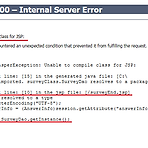 Unable to compile class for JSP:
Unable to compile class for JSP:
이클립스에서 jsp파일 실행시켰을 때 Unable to compile class for JSP: 라는 exception 메시지가 뜬다면 [ jsp파일 안에서 import 시킨 ~~~.java 를 톰캣서버가 제대로 컴파일하지 못해 발생하는 듯...] 해결방법 : 이클립스 메뉴 - project - Clean 실행 이클립스 하단 servers - tomcat server at localhost 마우스 우클릭 - Clean 실행
============================================== ============================================================= onsubmit : form 태그 안에서 form전송을 하기 전에 입력된 데이터의 유효성을 체크하기 위해 사용하는 이벤트. onsubmit='return false' 이면 do nothing in submit. ---------------------------------------------------------------------------------------------------- input type=submit 클릭시 submit을 진행하는데,onsubmit="return false" 있으면 진행하지 않..
한글깨짐처리와 인코딩방식 - 과일가게개발자http://fruitdev.tistory.com/64 한글깨짐 처리 - 인코딩 관련http://egloos.zum.com/ndba/v/2831611 java/jsp UTF-8로 한글처리http://blog.daum.net/feelsogreat/86 인코딩 - 나무위키https://namu.wiki/w/%EC%9D%B8%EC%BD%94%EB%94%A9 한글 인코딩의 이해 - 네이버D2http://d2.naver.com/helloworld/19187 인코딩 디코딩 정리http://nomore7.tistory.com/entry/JAVA-Encoding-%EA%B3%BC-Decoding%EC%97%90-%EB%8C%80%ED%95%9C-%EC%A0%95%EB%A6%AC..
